Surrender Leave(SL) Online, EL Online Software 2025 / SL/EL Surrender Rules, Formula & Proceeding Format for Teachers 2025
Teacher Surrender leave Software 2025,Teachers Surrender Leave Bill Software 2025 Excel Download with PRC 2022 Formula Online EL Surrender Software for Govt Teachers – Instructions & Formula 2025. EL Calculation formula, Earned Leave Proceeding Sanction Rules 2025: AP Employees el software for Employees earned leave calculation software developed by C Ramanjaneyulu.Surrender Leave (SL) 2025 – AP TS Govt. Employees EL Rules, Formula, Software
Updated Employees Surrender leave Software 2025, Earned Leave Encasement Proceedings EL Calculation, New SL Bill Software in Andhra Pradesh and Telangana States, EL Calculation, avail this Useful Calculating Earned Leaves and issuing Proceedings for 50 Teachers at a time for Telangana.Teachers Surrender leave Software, EL Calculation formula, Earned Leave Proceeding Sanction Rules 2025 Surrender Leave(SL) Online, EL Online Software 2025. Teachers Surrender leave Software, EL Calculation formula, Earned Leave Proceeding Sanction Rules 2025 Surrender Leave(SL) Online, EL Online Software 2025
Features of the Surrender Leave Software:
Automated Calculations: Accurately computes EL balances, eligible surrender days, and corresponding pay based on the latest Pay Revision Commission (PRC) 2022 guidelines.
Document Generation: Automatically generates necessary documents such as surrender leave applications, proceedings, and pay bills, ensuring compliance with official formats.
User-Friendly Interface: Designed for ease of use, allowing teachers and administrative staff to input required details and obtain outputs efficiently.
Teacher Surrender leave Software, EL Calculation formula, Earned Leave Proceeding Sanction Rules PRC 2022
TS AP Teachers Surrender Leave Software is very useful to All Telangana and AP Teachers and Employees Software Prepared by C.Ramanjaneyulu. Employees who take earned leave for not less than 30 days can surrender E.L. to a maximum of 30 days and receive leave salary instead of leave surrendered. E.L. surrendered will be debited against the leave account. There should be an interval of 24 months between one surrender and another for a surrender of 30 days. There should be an interval of 12 months (1 Year) between one surrender and another for surrender of 15 days.Teachers Surrender leave Software, EL Calculation formula, Earned Leave Proceeding Sanction Rules 2025 Surrender Leave(SL) Online, EL Online Software 2025.
Employees Earned Leave Calculator, EL Calculation formula, Earned Leave Proceeding Sanction Rules 2025
As per FR-82(b) & GO.35 Dt:16-1-1981,GO.151 Dt:14-11-2000,GO.174 Dt;19-12-2000,GO.114 Dt:28-4-2005
The total of E.L. availed and E.L. surrendered should not exceed 300 day sat any time.
Note: No deductions will be made in surrendering leave salary.
Temporary Government servants are eligible to surrender 15 days of EL after completing 24 months of service The employees are permitted to encash 300 days of E.L. at the time of superannuation or by death and have been enhanced to, from 240 to 300 days w.e.f. 16.09.05.
Surrender of Earned Leave Introduced from G.O.Ms.No.238 dt:13-8-69 Earn Leaves ( EL ) Sanction Every year 6 days Only. Who worked in the Holidays Sanction as per the Ratio Calculated below formula? Summer ELs Calculation if vacation 49 days how to Calculate Holidays working days formula.
Surrender Leave (SL) Proceeding Sample Format (Short):
PROCEEDINGS OF THE HEADMASTER / DDO
Present: Sri/Smt. ____________
Rc.No._____/2025 Dated: __/__/2025
Sub: APSE – Surrender of Earned Leave – Sanction of Surrender Leave and Encashment – Orders Issued.
Ref: Request letter submitted by the individual dated __/__/2025.
ORDER:
Under the powers conferred, __ (Name)__, __ (Designation)__, is permitted to surrender ___ (30) ___ days of Earned Leave and to receive cash equivalent.
Sanctioned Amount: ₹ _________
Basic Pay: ₹ _________
DA: ₹ _________
EL’s Formula :
(365 x 1)/11-(27 x No.of days availed/Total No.of days vacation)-6
Documents Required:
EL Balance Register or Statement
Request Letter from the Employee
Pay Slip / Basic Pay Info
Sanction Proceedings
Treasury Bill Copy
No.of days working – Eligible ELs
1-1,2-1, 3-2, 4-2, 5-3, 6-3, 7-4, 8-5, 9-5, 10-6,11–6,
12 –7,13–7, 14–8, 15–8, 16 –9, 17–9,18–10, 19 –11,
20 –11, 21-12, 22-12, 23-13,24-13, 25-14, 26-15,
27-15, 28-16, 29-16, 30-17, 31-17,32-18, 33-18,
34-19,35-19, 36-20, 37-21, 38-21, 39-22, 40-22,
41-23,42-23, 43,44,45,46,47,48,49 – 24 days
Surrender Leave Software for Teachers and Employee Download
Cir. Memo. 14781 Surrender of Earned Leave Encashment Order Copy Download
Online EL Surrender Bill Generation Process 2025:
Login to your DDO Request portal using your login credentials.
Go to Employee Services > EL Surrender Bill.
Select the employee name from the list.
Enter the number of EL days to surrender (up to 30).
System auto-calculates bill amount based on updated salary.
Verify all details, then click Generate Bill.
Take printout and forward for sanction and treasury submission.
FAQ for Teachers’ Surrender Leave Software, Earned Leave (EL) Calculation, and Sanction Rules
1. What is the Surrender Leave Software developed by C. Ramanujaneyulu?
The Surrender Leave Software is a specialized application developed by C. Ramanujaneyulu to assist teachers in managing their leave balances, particularly focusing on the surrender of earned leave. This tool helps automate calculations and provides a streamlined process for teachers to surrender their earned leave, ensuring accurate computation and adherence to relevant rules and regulations.
2. How is Earned Leave (EL) calculated for teachers?
Earned Leave refers to leave that a teacher accumulates over time for the days worked. These leaves can either be availed or surrendered for cash compensation under certain conditions
3. What are the rules for sanctioning Earned Leave proceedings in 2025?
The rules for sanctioning Earned Leave proceedings often involve the approval from relevant authorities, such as school principals or district education officers. Key aspects include:
- Submission of Leave Application: Teachers must submit a formal leave application indicating the number of EL days they wish to surrender.
- Verification: The application is verified against the teacher’s leave records.
- Approval Process: After verification, the application moves through an approval hierarchy, typically requiring signatures from the head of the institution and possibly higher education authorities.
- Payout Calculation: Once approved, the payout for surrendered leave is calculated based on the teacher’s salary and applicable state regulations.
4. How can teachers access and use the surrender leave software provided by teachernews.in?
Teachers can access the surrender leave software by visiting the [teachernews.in website](https://teachernews.in) and navigating to the appropriate section for the leave management software. The software may require login credentials provided by the educational institution or the platform itself.
5. What is the role of DDO (Drawing and Disbursing Officer) in the leave sanctioning process for AP (Andhra Pradesh) teachers?
In Andhra Pradesh, the DDO plays a critical role in the leave-sanctioning process. The responsibilities include:
- Processing Leave Applications: Reviewing and processing applications submitted by teachers.
- Ensuring Compliance: Ensuring that the leave granted complies with the state’s educational leave policies.
- Disbursing Payments: Authorizing and overseeing the disbursement of payments for surrendered leave.
Conclusion
The Surrender Leave Software and related processes for EL calculation and sanctioning in 2025 provide a streamlined and efficient way for teachers to manage their leave. By adhering to the prescribed rules and utilizing available software, teachers can ensure accurate leave management and timely financial disbursements.






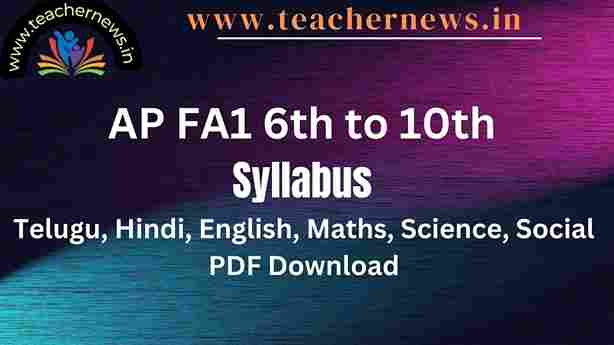
Sir, Kindly update the surrender leave bill software as per RPS 2022 basic , DA rates and HRA rates.
i will Update Shortly
Thank you very much sir for updated SL software. Once I again request you one more update in the software to select HRA% individually for each employee for example at Mandal level there will be different HRAs for different schools.
Thank you very much sir for updated SL software. Once again I request you one more update in the SL bill software to select HRA% individually for each employee for example at Mandal level there will be different HRAs for different schools.
Ok Sir
Thank you so much sir for updating HRA% selection.
welcome Sir