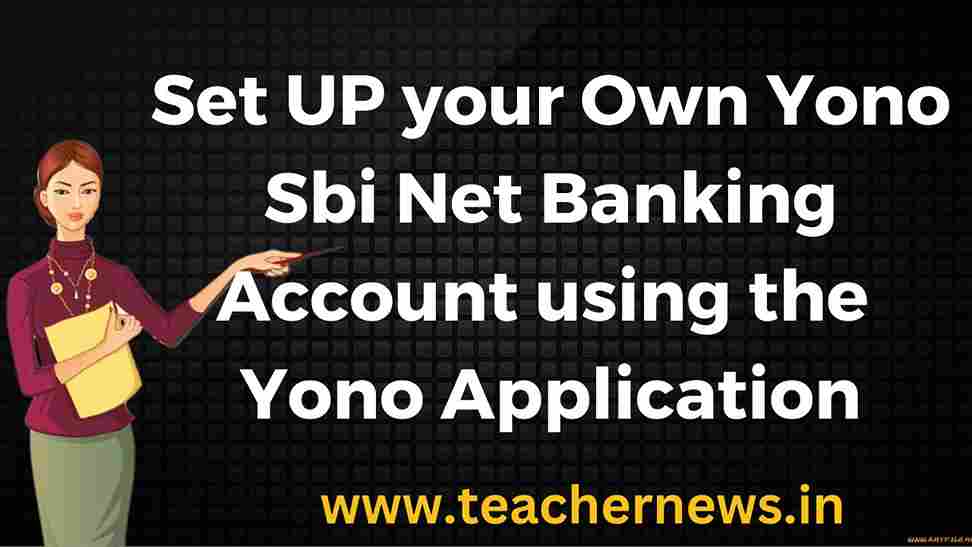(adsbygoogle = window.adsbygoogle || []).push({});
SSC Exam Students Attendance App of AP SSC 2018 examinations
All C.S. & D.O.s of SSC Exam Centres are request to download student attendance app from link of Google Play Store and install in Mobile Phone or IRIS device supplied for purpose of teachers attendance and daily send details of No. of students allotted, attended and absent particulars through this app at https://play.google.com/store/apps/details?id=in.apcfss.apschooleducation.ssc.department&hl=en.
Note : Application can be used by the Chief Superintend or DO who is the head of the examination center.
How to Use SSC Exam Attendance App
1) User name will be Centre No.
2) Default password is ssc@2018
3) They have to update their password for the first time they login providing their DISE code of the CENTRE, Treasury ID, Mobile No.
APP Developer Details :
Visit website
Email mobileapps@apcfss.in
APCFSS, 6th Floor,
C-Block, Anjaneya Towers,
Ibrahimpatnam, Krishna (Dt.),
Andhra Pradesh-521456,
(adsbygoogle = window.adsbygoogle || []).push({});
Download Updated App Link in Google Play Store