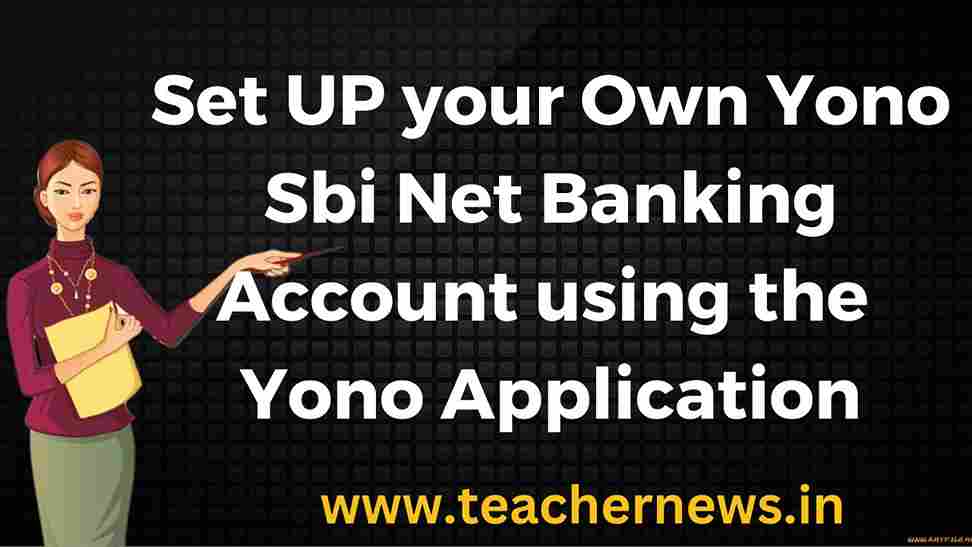How to Register Mobile Number in SBI Net Banking in Telugu
SBI Yono App Download | SBI Yono App Install You Only Need One for Digital Banking New Rules
YONO by SBI – Apps on Google Play – SBI YONO app download. YONO stands for YOU ONLY NEED ONE. It is the core product of SBI for doing your whole digital transactions. Through YONO you can open digital account, transfer, investment, insurance, shopping, SIP, open FD/RD/NEFT/IMPS and daily life products etc. It has the tag line “Lifestyle and Banking” because it has more than fifty five products at single one platform for the convenience of its customer. YONO is the complete certified product of SBI. It is completely secure and protected.
Key Features of SBI YONO App
- Concession on bank service charges
- India’s largest shopping marketplace – Exclusive discounts and offers for SBI customers across a large number of e-commerce merchants
- Banking simplified – Easy to understand interface, Simple and intuitive navigation
- Quick pay – Intelligent funds transfer with UPI enabled payments
- One view – Link and view all State Bank group relationships (Bank and all JVs) in one app
- Smart spending – Intelligent spending analysis using smart auto-tagging and categorisation of the transactions
- Your friend in need – pre-approved personal loans on the go (no documentation up to 1 Lac) within 2 minutes without any documentation
- Liquidity on the go – One click facility to avail overdraft against Fixed Deposit
- Live your dreams – A goal-based deposit product to fulfil your dreams through regular savings
- Non-financial requests executed digitally
How to get SBI New ATM / EMV Chip Debit Card through Net Banking
How to Download SBI YONO App
YONO can be downloaded from Google Play Store on all Android phones and can be downloaded from Apple App Store on iOS platforms.
How to Register on SBI YONO App
Step 1: Log into the SBI YONO app
Step 2: To begin the registration process use the internet banking option or by entering account details
Step 3: Enter account details such as ATM card number, ATM pin and click ‘Submit’. If you choose, internet banking, enter your internet banking username and password
Step 4: Give consent to use MPIN by accepting terms and conditions. Then click ‘Next’
Step 5: Choose an MPIN and key it in. An OTP will be sent to you on your mobile number, enter the same and click ‘Next’
Step 6: You have successfully registered and can now explore all features
How to Send Money Using SBI YONO App
Step 1: Log into the SBI YONO app
Step 2 : Go to the home screen and click on the ‘Fund Transfer’ option
Step 3: Select a beneficiary, enter details and transaction amount
Step 4: Authenticate the transaction using MPIN
Please note that your data is safe with India’s most secure bank. We do not share any information with third parties without your permission.
SBI Yono App Download and Install link here
YONO SBI app Questions:
- What are the uses of the YONO SBI app?
- Do we trust YONO app’s security?
- How do I open a normal account without a PAN on YONO?
- How can I get a reference number if I didn’t note it down during opening a YONO account?
- Can an illiterate person open a Yono account?
- Can I operate an SBI Digital Savings account from a browser?
- What should I do? I didn’t get a reference code after filling out a digital account form in YONO by SBI.
- Why does SBI host multiple apps even though it has the YONO app?
- Why is Yono asking me my ATM number?
- How will I close my SBI Yono account?
- Can I use the same password and username for both YONO and SBI anywhere?
- Can SBI Yono be used for a Saral corporate account?
- What should I do after getting the reference code from my SBI Yono digital savings account?
- Why is the SBI YONO app not working?
- How can I get my passbook as an account opened on YONO app?
- How do I use a different account on SBI’s YONO app?
- Can I get a physical passbook if I open a savings account from the YONO app?
- How can I make a fund transfer in Yono?
- I was told by the SBI Branch Manager that YONO is not applicable for NRE customers. Is it true?
- How can I use YONO app or what is its purpose?
- What do I do when the reference number of Yono SBI account is expired?
- What is better, SBI Pay or YONO?
- How can I get the SBI Yono MPIN?
- Can I have a bank account in SBI through YONO if I’m not yet 18 years old?
- Do I need to use the YONO app in the same mobile which is registered with the bank? I am trying to use it with Jio but not successful.
- Why is the Yono SBI (Android) app dead slow?
- How would I get the YONO by SBI app if my SBI debit card has 19 digits?
- How can I get a passbook when I opened an SBI digital savings account by Yono?
- Can I open a new A/C through SBI YONO, while I already have an A/C in SBI?
- What are all of the charges in a digital savings account on the SBI YONO app?
- How long will the temporary user name and password be valid in generating new credentials on the SBI YONO app?
- Will a passbook be issued when you open a digital savings account from YONO by SBI?
- Can I use YONO by SBI for current account?
- Is a digital account (opened through the SBI YONO app) provided with a net banking?
- How can I get the new reference code on YONO SBI Digital after the expiration of the previous one?
- Can I get an SBI Visa card through an SBI YONO account?
- How do I change my spouse’s name in a YONO SBI app?
- What should I do if I have chosen the option “no” on the FTCA/CRS declaration while making a digital account on the YONO app?
- Is there any other alternative way we can enroll in SBI except YONO?
- How do you regenerate the YONO reference code?
- Why does the YONO by SBI Android app ask for permission to get access to contacts, camera, photos, SMS, if it has nothing to do with all of it?
- Why is the service of the Yono app so disgusting?
- How do I create a passward in Yono SBI?
- How can I pay for an online purchase using Yono?
- Is it safe to open an account on YONO app from SBI?
- Why can’t I use UPI based apps with my SBI Digital Savings bank account (YONO)?
- How can I register the 19-digit card number in a Yono app?
- How do I use YONO by SBI if you have more than one account?
- How about the Yono SBI service?
- Can money transfer be done from India to Nepal via Phone Pay, Tez, or SBI Yono in Digital India?
- What is the SBI YONO facility?
- Can you pay your utilities through YONO, or anywhere else?
- Can we see a mini statement our SBI account from the SBI Yono app?
- How can I register in Yono with my 19-digit ATM card?
- Why is the SBI Yono A/C and app asking for a customer’s religion as its first profile question?
- How do I get a loan from YONO SBI?
- Is Yono by SBI safe or not?
- How can I use 19 digits for an ATM in SBI YONO?
- Can two accounts be linked with YONO?
- How do I deregister my mobile from YONO app?
- How do I register my device from the SBI YONO app?
- Who created the SBI YONO advertisement?
- Anyone has opened a YONO SBI digital savings account?
- What is the Yono app?
- Which type of platinum debit card is given by YONO SBI digital account? Can it be used for international transactions?