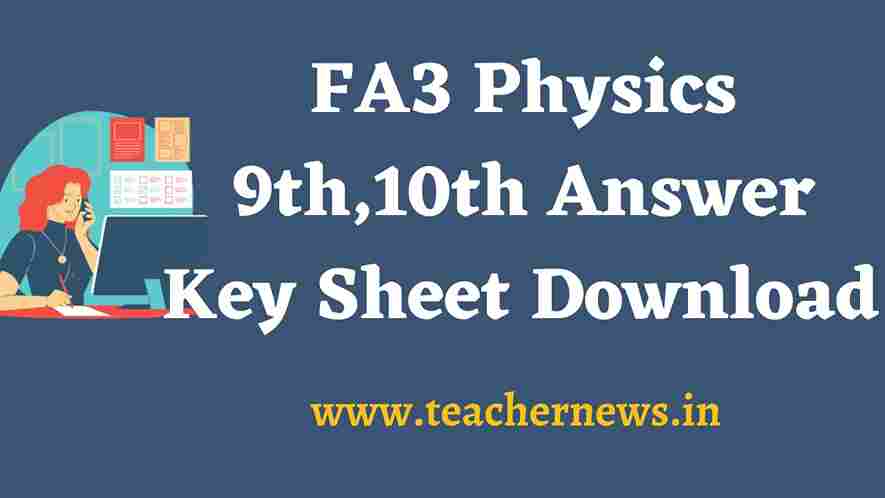How to Pay PLI Online Payment 2023
How to Pay PLI Online Payment in 2023 or PLI Premium Payment 2023 on Online at postal life insurance portal, indiapost.gov.in OR https://pli.indiapost.gov.in/. Postal Life Insurance (PLI), India’s oldest life insurance company, also has an online portal through which customers can not only view policy details but also perform services such as premium payment. IPPB Postal Life Insurance online, AP Postal Jobs Online Apply which began as a welfare scheme, is now the country’s oldest life insurer.
Its Rural Life Insurance is Intended for Rural Residents who Cannot Afford High Insurance Premiums. It has Aided Migrant Workers in Moving to Cities or Even overseas in order to Remain Eligible for Benefits. Postal Online Payment via the Indian Postal Payment Bank has Accelerated premium payment Services. The postal Network Allows people to Easily Send and Receive Money. It is a one-stop Shop for financial services that offers instant account opening and direct benefit transfer options.
AP Income Tax Software || TG Income Tax Software
Postal life insurance portal | www.pli.indiapost.gov.in
| Name of the payment | PLI Premium Payment 2023 |
|---|---|
| Title | Pay the PLI Premium 2023 on Online |
| Subject | Postal Life Insurance introduced the PLI Premium Payment 2023 through Online mode |
| Category | Payment |
| Website | https://www.indiapost.gov.in/ |
| PLI Web Portal | https://pli.indiapost.gov.in/ |
| PLI Payment Link | Pay PLI Premium Online |
What is Postal Life Insurance?
The Postal Life Insurance Scheme provides life insurance coverage with high premium returns. This scheme provides a maximum sum assured of Rs. 50 lakh. The Government of India provides this policy to employees of Central and State Public Sector Enterprises, Central and State Governments, Government Aided Educational Institutions, Autonomous Bodies, Local Bodies, Cooperative Societies, Joint Ventures with a minimum of 10% Government/ PSU stake, and so on. Postal Life Insurance also manages a group insurance scheme for “Gramin Dak Sevak,” or Extra Departmental Employees of the Department of Posts.
Make an online payment for PLI (Postal Life Insurance), follow these steps:
Online Payment for PLI: Do you know how to pay for PLI online? I’m Sure you’re Still looking for an Online Method to pay your Postal Life Insurance Premium Payment for your PLI Policy in 2023. You’ve Come To The Right place I’ll be Sharing All of the Details for PLI online payment here. Simply read the post to learn how to pay your PLI premium online in a few simple steps.
- Visit the India Post Payments Bank (IPPB) official website: https://www.ippbonline.com/
- Click on the “Payments” tab and select “PLI/RPLI Premium Payment”
- Enter your PLI policy number, premium amount, and other required details.
- Choose a preferred payment method such as net banking, credit/debit card, UPI, etc.
- Verify the details and complete the transaction.
Note: You may also be able to make PLI premium payments through the India Post mobile app or by visiting a nearby India Post Payments Bank branch.
pay PLI (Postal Life Insurance) premium online, you need to follow these steps:
- Visit the official website of India Post – www.indiapost.gov.in
- Click on the “PLI” section on the homepage
- Click on “Online Payment” and then select “PLI Premium”
- Fill out the required details such as policy number, premium amount, personal information, and bank details.
- Make the payment through online modes like net banking, credit card, or debit card.
- After the successful payment, take a printout of the receipt for future reference.
How to Download PLI Statement 2023
Download your PLI (Postal Life Insurance) statement, you need to follow these steps:
- Visit the official website of India Post – www.indiapost.gov.in
- Click on the “PLI” section on the homepage
- Click on “Downloads” and then select “PLI Statement”
- Enter the required details such as policy number and personal information.
- Download and save the statement to your device.
- Note: The availability of the online statement download facility may vary depending on your location and India Post office. It is advisable to check with your nearest post office for further information.
How to Update Mobile Number and Email ID in PLI policy
To update your mobile number and email ID in your Postal Life Insurance (PLI) policy, follow these steps:
- Visit the India Post Payments Bank (IPPB) official website: https://www.ippbonline.com/
- Click on the “Customer Service” tab and select “PLI/RPLI Customer Service”
- Click on the “Change of Contact Details” option.
- Enter your PLI policy Number and other Required Details.
- Update your Mobile Number and Email ID in the Respective Fields.
- Submit the Updated information.
Register at the Postal Life Insurance (PLI) customer portal and pay PLI premium online, follow these steps:
- Visit the India Post Payments Bank (IPPB) official website: https://www.ippbonline.com/
- Click on the “Customer Service” tab and select “PLI/RPLI Customer Service”
- Click on the “New User Registration” option.
- Enter your PLI policy number, personal details, and contact information.
- Create a username and password for the portal.
- Verify your details and submit the registration.
- Once registered, you can log in to the customer portal and make PLI premium payments online.
Features of Postal Life Insurance Policy:
- Postal Life Insurance (PLI) is a government-backed life insurance policy offered by India Post. Some of the key features of PLI are:
- Eligibility: Open to government employees, including postal employees, defense personnel and other specified categories.
- Coverage: PLI offers financial protection to the policyholder’s family in case of their death. The coverage amount can range from INR 50,000 to INR 500,000.
- Premiums: Premiums for PLI are relatively low and are deducted from the policyholder’s salary.
- Tax Benefits: Premiums paid for PLI are eligible for tax benefits under Section 80C of the Income Tax Act, 1961.
- Loan Facility: Policyholders can avail loan facility against their PLI policy.
- Surrender Value: PLI policies have a surrender value, which can be availed by the policyholder after 3 years of continuous policy coverage.
- Claim Settlement: PLI has a quick and hassle-free claim settlement process.
- No Medical Examination: No medical examination is required for PLI policy, making it easily accessible to all eligible individuals.
- Wide Coverage: PLI is available in most parts of India, making it easily accessible for people across the country.
Eligibility Details For Postal Life Insurance Policy
- Citizenship: The policyholder must be a citizen of India.
- Age: The minimum age for PLI is 18 years, and the maximum age is 55 years.
- Occupation: PLI is open to government employees, including postal employees, defense personnel and other specified categories.
- Place of Residence: The policyholder must be a resident of India.
- Minimum Premium: The policyholder must pay a minimum premium to be eligible for PLI coverage.
- Service Requirements: The policyholder must have completed a certain minimum period of service in their respective organization to be eligible for PLI coverage.
- It is important to note that the eligibility criteria for PLI may vary based on the policyholder’s occupation and place of residence. It is always recommended to check with the nearest India Post office for more detailed information on eligibility criteria.
How to Set your password Postal Life Insurance (PLI) 2023
set your password for Postal Life Insurance (PLI), you will need to follow these steps:
- Visit the India Post website: Go to the official website of India Post (https://www.indiapost.gov.in/).
- Login to the portal: On the homepage, click on the “Login” button and select “Postal Life Insurance (PLI)”.
- Register: If you are a new user, click on the “Register” button and fill in the required details, such as name, date of birth, email address, etc.
- Verify email: You will receive an email from India Post with a verification link. Click on the link to verify your email address.
- Set Password: Once your email address is verified, you will be prompted to set your password. Enter a strong and unique password and confirm it.
- Login: Use your email address and the password you just set to log in to the PLI portal.
It is important to keep your password secure and confidential. If you have forgotten your password, you can reset it by clicking on the “Forgot Password” link on the login page and following the instructions.
Website : https://www.indiapost.gov.in/
PLI Web Portal : https://pli.indiapost.gov.in/
PLI Payment Link : Pay PLI Premium Online