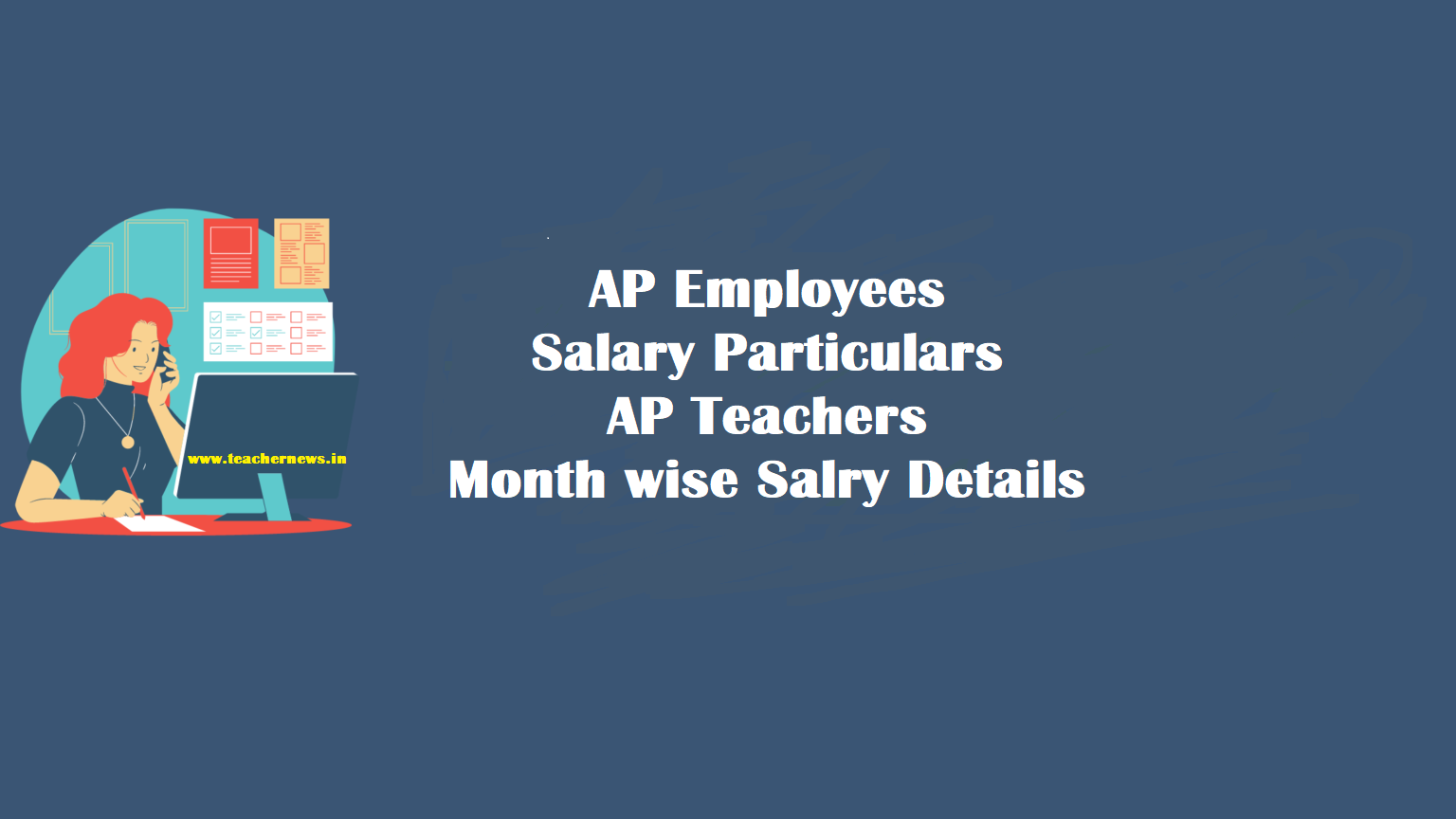(adsbygoogle = window.adsbygoogle || []).push({});
TS Employees PRC 2015 Arrears Payment Instructions
How to Add / Entry Employees Aadhar Number in Treasury DDE Request site
By using the option at DDO interface DDO login screen will be displayed. The DDO can login by using his DDO Code and Password.
Click on at the DA Arrears & PRC option at Main menu.
Click on at Employee Aadhar Report, and then select Bill id to view the List of employees and their Aadhar Numbers in Bill Id wise.
Verify the List of Employees and their Aadhar Numbers once again. The list of employees whose Aadhar Numbers were not updated were displayed at Employee without Aadhar No. Collect the authenticated
Aadhar Number from the employee for updation.
Entry of Aadhar Number is mandatory for claiming the PRC Arrears.
By using the option Aadhar Number entry , DDO can update the Aadhar Number of the employees.
Enter the Employee Code and Aadhar No. While entering the Aadhar Number, please take a note to not to enter special characters, spaces.
➧ TS GO 91 RPS 2015 arrears Amount payment Guidelines Copy Download
After entering the valid Aadhar Number click on Submit.
By click on PRC Arrerrs Entry option DDO can enter the details of Employees who were at that time at AP Govt Service, or whose PRC Bills were submitted earlier in manual mode.
By entering the employee code, Aadhar Number and Employee designition will be displayed. At Type of option select AP to TS If AP to TS employees details are to be entered, in this case, enter the date of allotment to Telangana.
For entering the details of Non-HRMS select Non-HRMS option, in this case no need to enter date of allotment TS.
DDO has to enter the details of Difference of amounts only(i.e., Due drawn difference amounts ). By entering the amounts at Basic pay , DA, CCA, HRA columns Click on Submit .If any amounts to be paid other than Basic Pay , DA, CCA and HRA , their total amount may be entered at Others column.
After verifying the entered details, click on Submit.
By click on at PRC Arrears Display , employee wise PRC Arrear amount details will be displayed in Bill id wise.
The DDO shall verify the total amount of arrears to be paid to the employee in the details given in Bill id wise against the employee code w.r.t. Appendix-II , which was issued by the DDO at the time of RPS, 2015 pay fixation which contains the details of amounts payable for the period from 02.06.2014 to 28.02.2015
After confirming the details , click at check all if DDO wants to process all Employees PRC Arrears and enter submit button.
After submitting the details, contact your STO/PAO Office with Appendix-II issued by the DDO at the time of RPS, 2015 pay fixation which contains the details of amounts payable for the period from 02.06.2014 to 28.02.2015
In respect of details of employees of AP to TS, Non-HRMS, verify the details with Annexure –II, and click at check all, if DDO wants to process all employees details.
Click on at HRMS PRC ACCEPT option at IMPACT.
By entering the DDO Code and Bill id No. Employee wise details with Arrear amount to be paid for this month will be displayed along with CPS Installment amount if any.
After verifying the details once again, click on Check all, if DDO wants to process the all employees details.
The STO/PAO shall verify the employee wise Arrear amount details w.r.t. . Appendix-II issued by the DDO at the time of RPS, 2015 pay fixation which contains the details of amounts payable during 02.06.2014 to 28.02.2015 and also with PRC Arrears Register maintained at STO/DTO Office.
After verifying the details, click on check all if STO/PAO wants to accept all employees PRC Arrear details and click Submit option.
Then message will be displayed .
After verification and acceptance of the details by STO/PAO , message will be displayed that STO/PAO Accepted, Prepare PRC ARREARS Bill.
By click on at PRC Arrears Sup Bill submission, option will be displayed that Select Type & Month & Year..
Select Regular if DDO wants to prepare the PRC Arrear bill of Regular employees. Select AP , if DDO wants to prepare the PRC Arrear Bill of AP to TS Employees.
After verifying the details click at the respective Check column of the employee, so that the employee details will be added to Bill.
Check the details with Total column amounts at Gross, deductions and Net Amount and click on submit button to process the details for bill.
After submitting the details, TBR No. will be generated and DDO can print out the Bill Form and all Schedules without Screen refresh.
Select AP , if DDO wants to prepare the PRC Arrear Bill of AP to TS Employees and select month and year.
Check the details with Total column amounts at Gross, deductions and Net Amount and click on submit button to process the details for bill.
After submitting the details, TBR No. will be generated and DDO can print out the Bill Form and all Schedules without Screen refresh.
CHECK LIST FOR TS EMPLOYEES PRC ARREARS
1. Name of the Employee:
2. Designation:
3. Department and place of posting:
4. Aadhaar Number:
5. Employee Code:
6. Whether the employee is/was on duty/leave/suspension from 02.06.2014 up to the date of claim of arrears or part of the period:
7. Whether the leave/suspension period was regularised. If so details:
8. Whether the employees is under Foreign service/deputation during the period from 02-06-2014 to 28-02-2015. If so details:
9. If the employee is transferred after 02-06-2014. If so, from which place to which place:
10. Whether the employee is under NPS/CPS. If so, whether the instructions issued in Memo., dt.03-06-2015 are complied with or not:
11. Date of allotment to the Telangana State and date of working
(adsbygoogle = window.adsbygoogle || []).push({});
TS PRC arrears Amount payment Instructions to DDO, Check list, Proforma Copy Download
TS Employees PRC Arrear Bill Preparation, Aadhar Number entry Instructions Download
(adsbygoogle = window.adsbygoogle || []).push({});