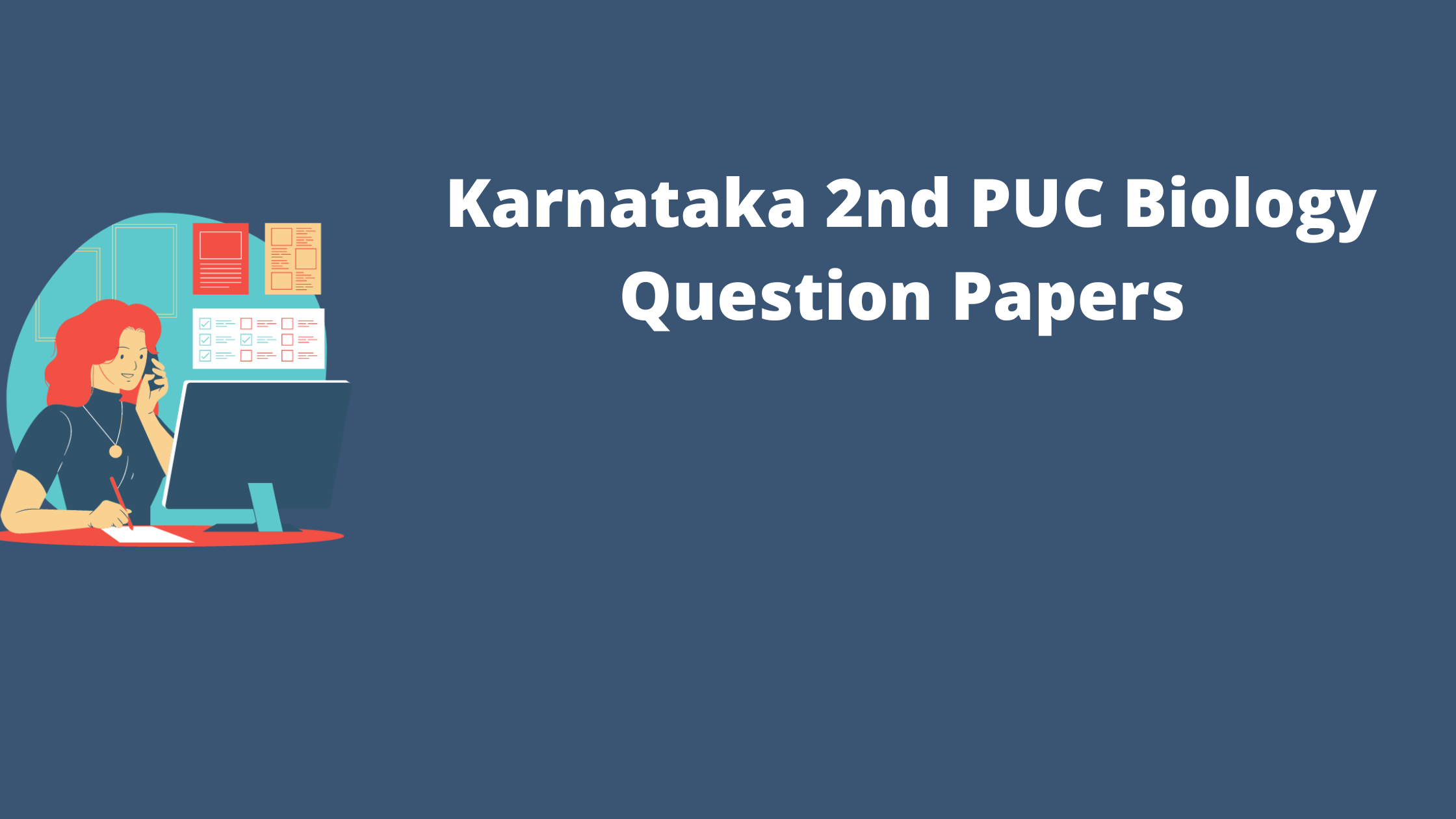How to Setting New feature in WhatsApp – No Waste Phone Memory : వాట్సాప్ లో కొత్త ఫీచర్ మన phone storage waste కాకుండా ఇప్పుడు whatsapp లో ఒక కొత్త feature వచ్చింది. ఈ option ఏ గ్రూప్ కు ఆ గ్రూప్ ప్రత్యేకంగా ఉంటుంది. WhatsApp Android Beta v2.18.194 gets Media Visibility feature that will allow users to control the visibility of downloaded media content in phone’s gallery.
(adsbygoogle = window.adsbygoogle || []).push({});
Contents
show
How to seSetti New feature in WhatsApp – No Waste Phone Memory
How to set new feature in WhatsApp
- WhatsApp Android Beta v2.18.194 gets Media Visibility feature that will allow users to control the visibility of downloaded media content in phone’s gallery.
- WhatsApp Android Beta v2.18.194 gets Media Visibility feature that will allow users to control the visibility of downloaded media content in phone’s gallery.
- WhatsApp for Android has now been updated with Media Visibility feature enabling users toggling the feature for any specific chat. WhatsApp has rolled out Media Visibility feature sometime back, but the company removed it citing unknown reasons.
- Now, the feature has once again made available as part of the latest WhatsApp beta Android version 2.18.194. The Media Visibility feature gives a user the option to hide or show media received in the gallery.
- While the ‘original’ Media Visibility feature could be accessed by selecting ‘Data and storage usage’ under ‘Settings’ menu, the new beta update now brings the option within Contact Info and Group Info. As per the screenshot shared byWABetaInfo, the Media Visibility feature comes with three options to choose from ‘Default,’ ‘Yes’ and ‘No.’ Apparently to hide media content from a contact in phone’s gallery, users will have to select ‘Contact Info’ and then tap ‘No’ under Media visibility option.
- Users will have to perform a similar action in case they want to hide downloaded media from a group in the gallery.
Step by step New feature setting in WhatsAp
(adsbygoogle = window.adsbygoogle || []).push({});
మీరు వుండే గ్రూప్ ఓపెన్ చేసి 3 చుక్కలు తాకి group info open చెయ్యండి.
అందులో Media visibility అని ఒక option కొత్తగా చేరింది.
దానిపై క్లిక్ చేసి No అని OK చేస్తే Photos and videos whatsapp లో కనబడతాయి కానీ Phone memory లోకి రావు.