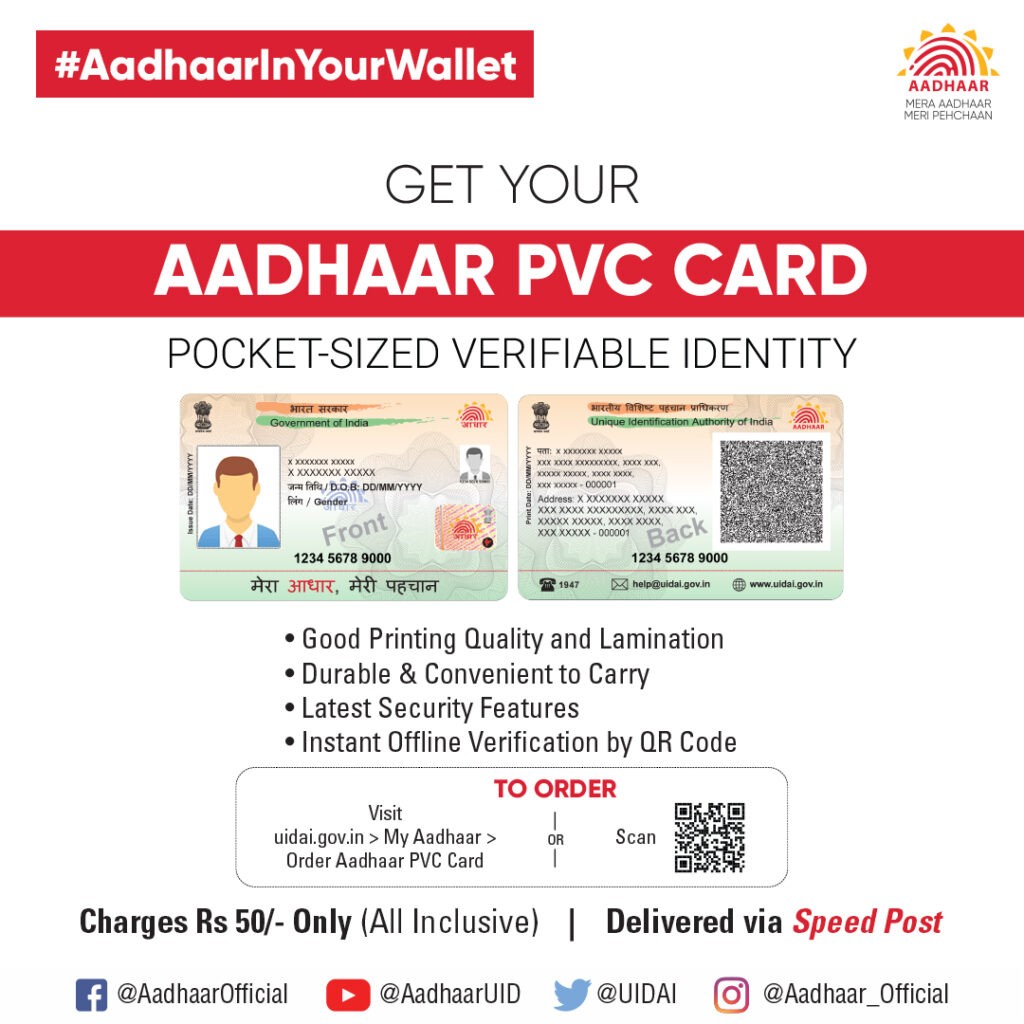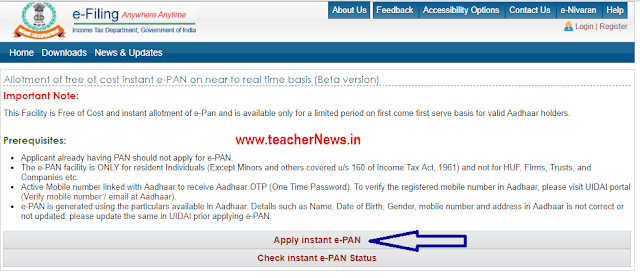Get Original Aadhaar Card In PVC Form Online – Order Aadhaar PVC Card: The all-new Aadhaar card will now come in a completely different avatar as the Aadhar issuing body Unique Identification Authority of India (UIDAI) has allowed it to be reprinted as polyvinyl chloride (PVC) card. UIDAI launched the Aadhaar (Original Aadhaar Card In PVC Form) in the form of polyvinyl chloride (PVC) card in October this year. Just like your debit or credit card or PAN card, you will be able to carry the PVC Aadhaar card in your wallet. UIDAI puts it as, “Loaded with the latest security features, your Aadhaar is now more durable, convenient to carry, instantly verifiable offline”.
How To Get Original Aadhaar Card In PVC Form Online – Order Aadhaar PVC Card
UIDAI allows residents of India to get their Aadhaar letter reprint on PVC card by paying nominal charges of ₹50. Residents who do not have a registered mobile number can also order using non-registered or any alternate mobile number. In fact, one person can order Aadhaar PVC cards online for the whole family, using his or her mobile number.
Now you will be able to carry the Aadhaar card in your wallets, just like your ATM or debit cards. “Loaded with the latest security features, your Aadhaar is now more durable, convenient to carry, instantly verifiable offline,” UIDAI said in a tweet. Original Aadhaar Card In PVC Form
What is PVC Aadhaar Card?
PVC is an short form for Poly Vinyl Card made of the synthetic lightweight plastic material.
The same material is used to prepare or print the PVC Aadhaar Card.
It looks like an ATM card that fits into a wallet and is easily carried anywhere like an atm card visiting card e.t.c
It is accepted anywhere as proof and identity and for documentation purposes.
PVC Aadhar cards are not just cards, but they are safe and secured.
How to get PAN Card within 5 Minutes With Only Aadhaar Number
Safety & Security features of “PVC Aadhaar Card” ?
This card contains security features like:
- Secure QR Code
- Hologram
- Micro text
- Ghost image
- Issue Date & Print Date
- Guilloche Pattern
- Embossed Aadhaar Logo
How to Order Aadhaar PVC Card Online?
Step by Step Guide to order
Let us see the online procedure to order, apply online for the Aadhar and the step by step guide.
- Visit the Official Portal of UIDAI.
- It takes the online user to the Home Page.
- Aadhaar PVC Card
- Click on the My Aadhaar Section in the Menu bar.
- It expands into different options in the drop-down menu.
- Select the Order Aadhar PVC card from the available options.
- It then redirects the applicant to the below page.
- Apply Original Aadhaar Card In PVC Form
- In the newly opened page, enter the Aadhaar Number, Virtual ID, or EID.
- Enter the Security Code displayed in the form.
- Click on My Mobile is not Registered.
- Click on Send OTP.
- After that, you will receive an OTP to the Mobile Number.
- Enter the generated OTP in the given field.
- Verify the details entered and click on Submit Button.
- It then displays the preview of the Aadhar Card to be printed.
- Proceed to the payment option if everything in the preview is correct.
- Clear the payment and end up the online order process.
- You can order the PVC Card once after the payment is made.
Which modes are available to make the payment?
Presently, the payment can be made using Online Mode of Payment for Original Aadhaar Card In PVC Form . Residents can use following payment methods while making payment:-
Credit Card
Debit Card
Net Banking
UPI
How To Track the status of Aadhaar PVC card?
The status of the Aadhaar PVC card can be tracked on www.uidai.gov.in under the ‘My Aadhaar’ tab.
Under the ‘My Aadhaar’ tab, click on ‘Check Aadhaar PVC card status’. On the new screen, you will be required to enter 28-digit SRN, 12-digit Aadhaar number and captcha code. The status will be reflected after clicking on ‘Check Status’.
Order Aadhaar PVC card Here
Check Aadhaar PVC card Status Here
How one can raise the request for Original “Aadhaar Card”?
“Aadhaar Card” request can be raised by visiting the UIDAI Official Website or Resident Portal (http://www.uidai.gov.in or https://resident.uidai.gov.in) using 12 digits Aadhaar Number (UID) or 16 digits Virtual Identification Number (VID) or 28 digits Enrollment ID. Request can be raised using registered or non-registered mobile number.
Registered Mobile Number, where OTP/TOTP will be received on Registered Mobile number.
Non-Registered /Alternate Mobile Number, where OTP will be received on Non-Registered/ Alternate Mobile number.
How to raise request For Aadhaar using Registered Mobile Number?
Please Visit https://uidai.gov.in or https://resident.uidai.gov.in
Click on “Order Aadhaar Card” Service.
Enter your 12 digit Aadhaar Number (UID) or 16 digit Virtual Identification Number (VID) or 28 digits Enrollment ID.
Enter the security code.
If you have TOTP, choose option “I have TOTP” by clicking in check box else Click on “Request OTP” button.
Enter OTP/TOTP received on registered mobile number.
Click on the check box against “Terms and Conditions”. (Note: Click on hyper link to see details).
Click on “Submit” Button to complete OTP/TOTP verification.
On next screen, preview of the Aadhaar details will appear for verification by resident before placing the order for reprint.
Click on “Make payment”.
How to raise request using Non-Registered/Alternate Mobile Number?
Please Visit https://uidai.gov.in or https://resident.uidai.gov.in
Click on “Order Aadhaar Card” Service.
Enter your 12 digit Aadhaar Number (UID) or 16 digit Virtual Identification Number (VID) or 28 digits Enrollment ID.
Enter the security code
Click on check box “If you do not have a registered mobile number, please check in the box”.
Please enter Non-Registered / Alternate Mobile Number.
Click on “Send OTP”
Click on the check box against “Terms and Conditions”. (Note: Click on hyper link to see details).
Click on “Submit” Button to complete OTP verification.
No preview of the Aadhaar details will be available.
Click on “Make payment”. You will be re-directed to Payment Gateway page with payment options as Credit/Debit Card, Net banking and UPI.
After successful payment, receipt generates having digital signature which can be downloaded by resident in PDF format. Resident will also get the Service Request Number via SMS.
Residents can track the status of SRN till dispatch of Aadhaar Card on Check Aadhaar Card Status.
SMS containing AWB number will also be sent once dispatched from DoP. Resident can further track delivery status by visiting DoP website.