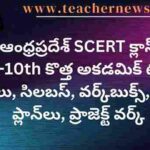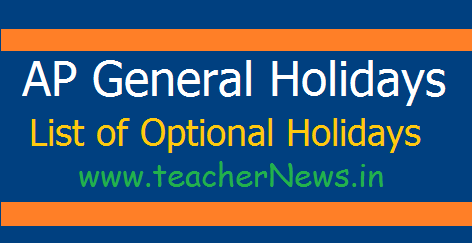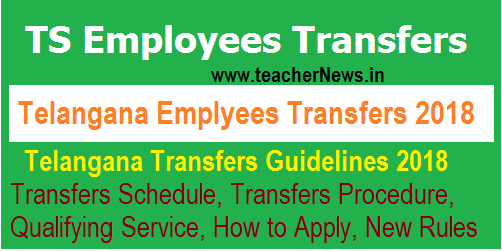How to fill e SR Online at apesr.apcfss.in | AP Employees E Service Register login
AP Employees How to login e SR How to fill e Service Book @ apesr.apcfss.in ? How to Online Apply e SR Process at apesr.apcfss.in. AP Employees E Service Register, AP Teachers e sr, E Service Book and Online Service Register. Guide for E-SR Apply Online for E Service Book E-SR at apesr.apcfss.in. Govt. of AP has issued instructions for preparation of E-SR / E Service Register / E-Service Book vide GO Ms No 99 Dated 27.6.2018. ఆంధ్రప్రదేశ్ ప్రభుత్వం ప్రవేశపెట్టిన ఈ సర్వీస్ బుక్ విధానంలో మనయొక్క సర్వీస్ రిజిస్టర్ ను ఏవిధంగా ఆర్థిక శాఖ వెబ్సైట్లో అప్లోడ్ చేసుకోవాలి ఏ విధంగా లాగిన్ అవ్వాలి వంటి విషయాల్లో అవగాహన గురించి.
AP Teachers E-SR Apply Online for E Serivce Book E-SR at apesr.apcfss.in -Instructions after Login into APESR.APCFSS.IN. Now Website has been prepared for entering details of employees for preparation of ESR. The Official Website for entering the data is apesr.apcfss.in. All Employees have to submit their details Online for E-SR. Instructions, Guide, Step by Step Procedure for Online submission of details for ESR are given below.
How to fill e SR Online at apesr.apcfss.in | AP Employees E Service Register login

E-SR Apply Online for E Serivce Book E-SR at apesr.apcfss.in
How to Login to APESR.APCFSS.IN. Documents required for e SR online application. List of Documents to be scanned FOR AP Teachers e sr.
How to Login to APESR.APCFSS.IN
Instructions:
- Enter CFMS ID (8 digits)
- The Registered Mobile Number will be auto populated based on the CFMS ID entered
- One time Change Phone number will be allowed
- Click on Generate OTP
- Enter OTP Sent to your Registered Mobile Number
- Click Proceed to Login
eSR Fiiling Doubts Clarify given by Authorities
Instructions after Login into APESR.APCFSS.IN
Please follow below steps for entering employee service details in e-Service Book. Entire process is carried at three different levels and employee level at DDO level and finally at Head Office level.
How to fill e SR for AP Employees Update Process
Sections of APESR Online Entry of Employee Details for E-SR
There are 12 Sections in AP-E-SR
PART 1. PERSONAL DETAILS
PART 2. CERTIFICATES
PART 3. SERVICE DETAILS
PART 4. PAY DRAWN DETAILS
PART 5. LEAVE DETAILS
PART 6. LEAVE TRAVEL CONCESSION DETAILS
PART 7. INTEREST BEARING ADVANCES DETAILS
PART 8. GROUP INSURANCE SCHEME DETAILS
PART 9. SERVICE VERIFICATION DETAILS
PART 10. DEPARTMENTAL TESTS AND TRAININGS DETAILS
PART 11. INCENTIVES AND PUNISHMENTS DETAILS
PART 12. PENSION PROPOSALS
e SR Online fill Instructions:
Enter CFMS ID (8 digits).
To know the CFMS ID, please go to the Employee services link in CFMS site (https://cfms.ap.gov.in)
The Registered Mobile Number will be auto populated based on the CFMS ID entered
Only One Tme Mobile number change
Click on Generate OTP
Enter OTP Sent To your Registered Mobile Number
Click Proceed To Login
⇒ Venkat Prepared How to fill e SR YouTube Videos here
AP Employees E SR entry GO 99 Download
Know your CFMS Id link here
Go to E-SR Online Application Website at apesr.apcfss.in
AP Employees E SR filling details form download
e SR Implementation New Guidelines download